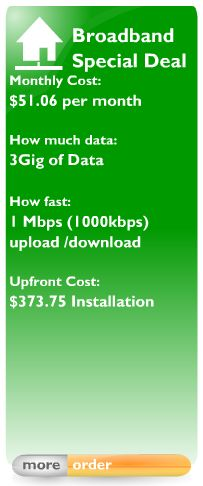Client LoginWIZwireless Login:Login
to wizbiz.net.nz webmail Login
to wizbiz.co.nz or your own domain name webmail Set up Email settings DataCheck Data usageData Monthly OverageIf you exceed your monthly data allowance you will be billed $17.25 per lots of 5GB data bundle, at your usual speed for the rest of your billing month. Data Daily OverageThere is a daily limit of 5GB, 8GB or 15GB depending on your monthly broadband plan so everyone on the network can enjoy good connectivity. Corporate plans and School plans are treated differently from the daily overage limit, but we will make contact to let you know if there is an unusual data pattern showing. If you are using a backup service please set this to happen over night after 11pm and to finish before 6am so it doesn't have an impact on other WIZwireless customers. If you exceed your daily data allowance you will be billed $11.50 per GB or part of. WIZwireless local web siteCheck Speed (Non Flash) Test Support including how to connect a smartphone to a wireless network Set up Email settings Change to Data Plan or Termination of SubscriptionIf you wish to change your data plan when this will be activated at the start of the next billing period. If you wish to terminate your subscription with WIZwireless there will be a fee if it's within your contract ie 6 months or 12 months depending on contract. If you are outside of any contract period then the fee is equivalent of 1 month's subscription so it is best to ring awhile before you plan to move so we can prepare the admin for the uninstall. An installer will visit to uninstall the radio equipment if required. |
|